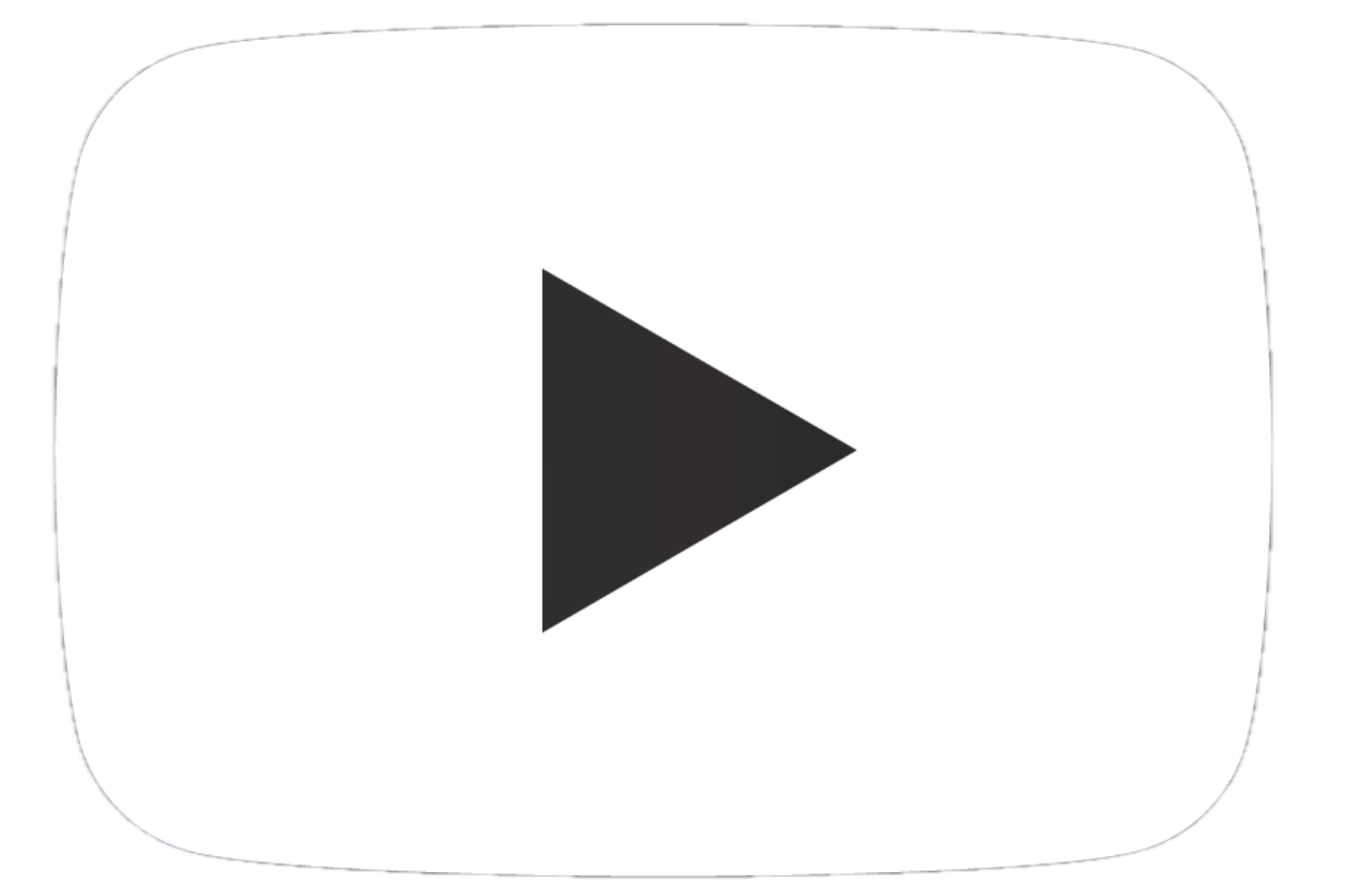Amazon SEO: How to Improve Your Ranking on Amazon


Amazon SEO stands for Search Engine Optimization. Optimizing your product listing is of great importance, because if your products are not found on Amazon, they will not be sold. And just because your product is found doesn't mean it will be clicked on and added to the cart by potential customers.
Visibility: How is your product found?
Since Amazon dominates online retail, there are numerous competitors who are all trying to get their products to the top of search results. A potential customer on Amazon typically buys a product that appears on the first page of search results. Even before the first organic search result, there are Sponsored Products or advertisements. If your product is on a back page, this has enormous effects on your visibility and your Conversion Rate. You need to deal with Amazon's algorithm and your target audience to optimize your product listing as best as possible.
When optimizing the product detail page, keyword research plays a significant role, because only through the right keywords do potential customers reach your listing. Keywords are particularly important in the title and bullet points. The order and placement of keywords are just as important as the keywords themselves. More on this later.
Appealing and Convincing: What induces a customer to buy?
As another SEO factor, the relationship between click-through rate and conversion rate plays a crucial role. Products that show better performance are displayed by Amazon at the top positions of the search results page. The better the product title and product photos match the keywords searched by the customer, the more likely the product will be clicked. This therefore increases the Click Through Rate (click rate). Price and customer reviews also play a role here. However, after the click, it is equally important that your listing convinces the customer to buy your product. The more a product is actually bought, i.e., the higher the Conversion Rate (conversion rate), the more likely the product will be shown to other potential customers. A purchase confirms to Amazon that the product fits well with the entered search term. A good ratio of click and conversion rate therefore confirms good optimization.
Many other factors also play a role in Amazon SEO. To achieve a high conversion rate, it is advantageous to have the Buy Box, short delivery time and low shipping costs or Prime status, offer good customer service, or also receive the Bestseller Badge. In addition to the Bestseller Badge, there are other badges that are set by Amazon. These include, for example, "Amazon Choice" and "Climate Pledge Friendly". These badges build customer trust and can thus increase the conversion rate.
Optimal Keyword Research: How should you proceed?
As a starting point for your keyword research, you can use Amazon Suggest. When you enter a search term on Amazon, possible categories are displayed and your search is automatically supplemented. Amazon suggests additions that are searched by many customers. When researching, make sure to use an incognito tab so that your own search behavior is not included. You can now use the found additions as keywords and carry out this process with several terms. You can do the same procedure with Google Suggest and also find new keywords here.
Through Amazon itself, you have access to Brand Analytics if you have registered a brand. Here you will find a sorted list of the most common search terms on Amazon. For seasonal products, you should make sure to filter by the appropriate time period. Otherwise, only the current week will be shown to you, which may influence the results. In summer and winter as well as at special times like Christmas, there are strong changes, which also allow recurring trends to be assessed. You can also search for a search term in Brand Analytics to find the respective rank and typical additions.
In Seller Central or Vendor Central, you have access to the Amazon Advertising section, which you can also use as a keyword source. Amazon Advertising offers you the opportunity to place ads on specific search terms, the so-called keyword targeting. This suggests search terms that match your products. Since these terms arise from real user data, they have great potential.
If you carry out this process of keyword research for each product manually, the process takes a very long time and can be very tedious. For this reason, you can use our Amazon Content Tool AXOLIST, which takes over these tasks for you and sorts your keywords clearly by relevance.
The Optimal Listing: How should you use the keywords?
After your research, you should have found about 50 relevant keywords that you can now integrate into your product listing. The most important keywords should be in the title, bullet points, and hidden keywords. Pay attention to the formulations and who your target audience is. You can also use customer questions and reviews of your or similar products as assistance to include missing or additional information in your listing that may have caused confusion among your previous customers or customers of competitive items.
In our Bestseller Analysis of 2019, you can also read about which points are important for optimization.
Title
In the title of your product listing, make sure to pay attention to the so-called Amazon Style Guides. These tell you how a title for a specific product should be structured. As many relevant keywords as possible should find space in the title, but you should choose a healthy balance between keyword stuffing and good readability so that the seriousness of your product is not lost. Also note that only the first 150 bytes are indexed and that in the mobile view of a product, only the first 70 bytes of the title are displayed. When using the Content Tool AXOLIST, you have the option to set rule sets so that you don't exceed these byte specifications when creating your listing texts.
Bullet Points
The placement of relevant keywords in the bullet points (enumeration points or highlights) is also important. Here Amazon indexes maximum 1,000 bytes, which is why you should use no more than 200 bytes per bullet point for 5 bullet points. In the bullet points, you should include important product information that induces the customer to buy. Address the most important product features and also pay attention to a good mix of keyword stuffing and good readability or convincing sales arguments. Avoid special characters or emojis so that your product listing is not blocked.
Hidden Keywords
The hidden keywords, or general keywords, remain invisible to the customer but are indexed by Amazon. Here, for example, typical misspellings can be listed as well as all keywords that you have not yet included in your listing. This also includes synonyms for your product ("wallet", "purse", "billfold", "pocketbook", etc.). Separate your keywords only with spaces to use the space, because you can use no more than 249 bytes.
Product Description and A+ Content
In the product description, often only keywords that consist of two or more words are indexed, and not always. Therefore, the product description is rather secondary. If your product has A+ Content, the product description is hidden. In this case, you can use the space to string together keywords and keyword combinations. However, you have to be careful, as under certain circumstances it may be that the description is displayed again. The A+ Content is not indexed by Amazon.
How do you know if your optimization is successful?
You can measure the success of your optimization by looking at sales, page views, ranking for keywords, and bestseller rank per category and comparing them with the data before your optimization.
For more information and tips, feel free to visit our Amazon seminars on topics such as strategy, logistics, SEO, content, marketing, and more.