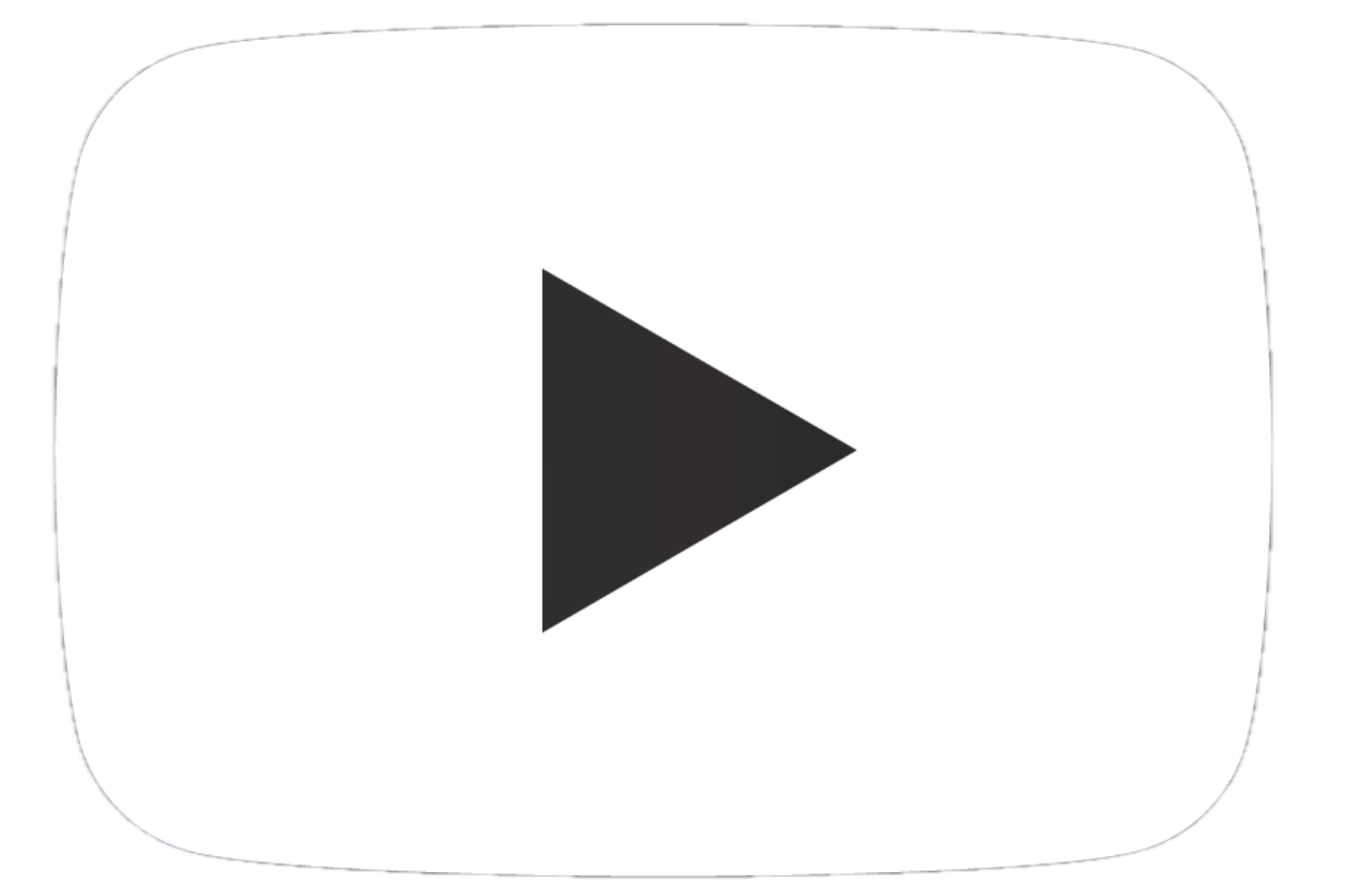Product Display Ads (PDA) - Definition


Product Display Ads (PDA for short) are an important tool for advertisers on Amazon. These advertisements on Amazon appear specifically on product detail pages – either below the bullet points or to the right under the Buy Box. The goal is to reach customers directly where they are learning about products.
Where do PDAs appear?
- Below the bullet points: These ads are clearly visible and stand out due to their prominent placement
- Under the Buy Box: There is also an ad space available here, but smaller and more discreet
Design options
- Ad name and title: The ads under the bullet points can be freely designed in brand name and title, whereby only a single product is displayed. The product image itself remains unchangeable
- Brand logo: For the space under the Buy Box, a small brand logo can be integrated instead of a brand name
Targeting options
PDAs offer the possibility to be displayed based on ASIN. This means:
- Promote your own products: Direct customers from a product detail page to a complementary or similar product from your brand
- Target competitor products: Win customers who are interested in a similar product from a competitor
Booking and management
PDAs can be easily booked and managed via Amazon Seller Central. Budgets, run times, and targeting options can be set flexibly.
Update 2021
Since 2021, Product Display Ads are now officially called Sponsored Display Ads. The basic functionality remains the same, but the possibilities and features have been expanded since then.
Conclusion
Product Display Ads are an efficient way to present products directly in the environment of interested parties. They combine flexible design with targeted advertising and offer a variety of applications for brands and sellers on Amazon. Want to learn more about Amazon Ads? Then check out our other articles on Amazon advertising!