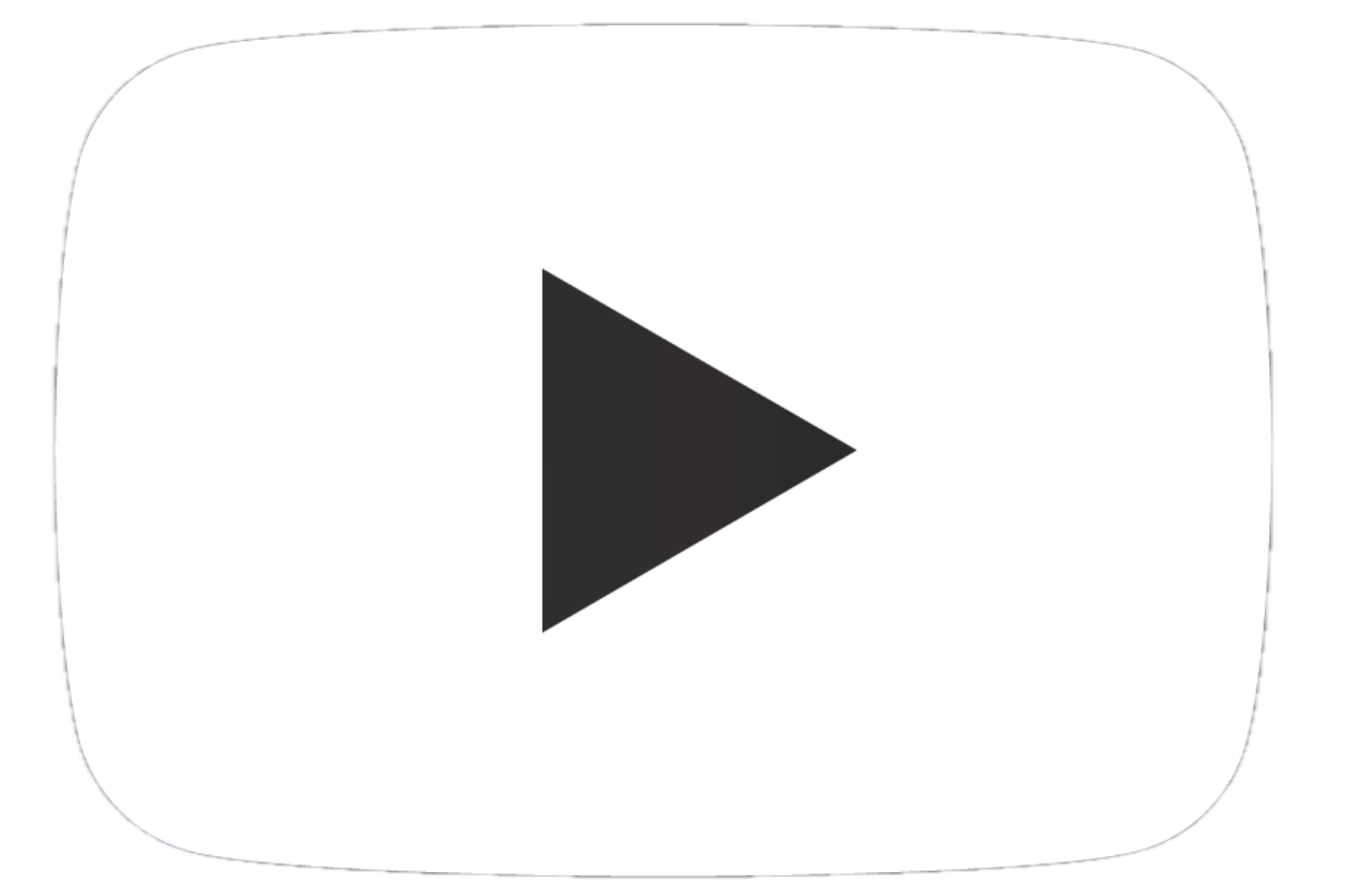The General Product Safety Regulation (GPSR) - What Retailers Need to Know


On December 13, 2024, the new General Product Safety Regulation (GPSR) comes into force and replaces the previous directive on general product safety as well as the EU directive on dangerous products that resemble food. The GPSR will introduce requirements for most non-food consumer goods sold in the EU area, including used, repaired, or refurbished products.
You may have already received an email from Amazon like the following:
What do sellers need to do now?
As a retailer, you must ensure that your products comply with the new GPSR requirements and provide all required documents.
Which products are affected?
Most non-food products fall under the GPSR, with few exceptions such as:
- Medicines for human or veterinary use
- Food and beverages
- Living plants and animals
- Plant protection products (e.g., pesticides)
- Antiques
- Means of transport operated by a service provider (e.g., aircraft)
Where can I find the specific requirements for my product?
Check the product category and specific regulations on the official EU websites as well as in Amazon's guidelines (https://sell.amazon.de/einhaltungs-losungen/produkt).
How do I provide the required GPSR information on Amazon?
To provide the necessary information for your products, go to customer satisfaction in your Amazon Seller Central account,
then to Seller Performance:
Here you'll find all compliance requests from Amazon for your products that you need to process.
This information must be filled out separately for each EU marketplace where you offer your products. To ensure that your products comply with GPSR requirements on all EU marketplaces, you must complete the following steps:
- Check compliance requests for each product.
- Click on the respective product requests to see more details. If Amazon needs additional information about product safety, you'll be asked to upload corresponding documents.
- Complete the requests and upload the requested documents.
- This includes, among others, conformity declarations, technical documentation, and safety information that confirm your product complies with applicable safety requirements.
- Upload contact information for the responsible person.
- This person must be based in the EU and will be held responsible for the safety of the product. Contact information must be provided in the respective national language of the marketplace.
- Ensure that the product detail page on each marketplace contains all required information.
- You must submit images and documents that clearly identify your product (e.g., through a serial number or other markings).
- Check whether each product detail page contains the necessary safety and warning notices in the language of the respective EU country.
- This information can be uploaded as images or PDF documents on the product page.
By following these steps for each marketplace, you ensure that your products comply with GPSR requirements on all EU marketplaces.
What are the requirements for sellers on Amazon?
From December 13, 2024, all products on Amazon must meet GPSR requirements, otherwise they will be removed from the catalog by Amazon. Important points for compliance are:
- Conformity verification: All products placed on the market must comply with applicable EU regulations and national laws. This means that products must be comprehensively tested for safety, performance, and legal compliance. This includes creating and providing technical documents containing detailed information about the product and its manufacture. Additionally, conformity declarations must be available confirming that the product complies with relevant directives, such as the GPSR (General Product Safety Regulation). These documents should always be current and available upon request from authorities.
- Product labeling: Each product must be physically labeled with a product identifier (type, batch, or serial number). This marking must be easily visible and readable for consumers.
- Responsible person: A responsible person based in the EU must be designated for each product who is responsible for compliance with the requirements.
- Manufacturer and importer information: These must be indicated on the product itself or, if not possible, on the packaging or an accompanying document.
- Product documentation: All required warning notices and safety information must be displayed on the product detail page in the language of the sales country.
For each country where the product is sold, the relevant warning and safety notices (e.g., user manual) must be uploaded in the respective national language. This information, such as manufacturer details and required safety notices, must be provided as images or documents and be visible to customers on the product detail page.
- Warning notices and product safety images: Warning notices and product safety images can be uploaded via the image manager.
Amazon supports image types PS01 to PS06, so you can insert up to 6 images of this type in total. To upload images, navigate to the image manager and select the corresponding product safety images:
Make sure to name the images correctly: For example, for ASIN B012345678, the files should be saved as B012345678.PS01.jpg. Pack the images in a ZIP archive that can also contain images of multiple ASINs, and upload the archive. This way you can efficiently insert images for hundreds of ASINs at once.
Efficient Upload of GPSR Data: How to Use Classic Flatfiles on Amazon
Compliance with GPSR (Product Safety Directive) is crucial for sellers on Amazon. Especially for retailers with a large number of SKUs, it can be a major challenge to manually enter the corresponding data. The good news? It's now possible to upload this information via classic flatfiles! I'll explain how to proceed.
Why classic flatfiles?
Using classic flatfiles offers several advantages:
- Time saving: Instead of manually updating each SKU, you can upload all needed information at once.
- Error reduction: By structured input in a file, you minimize the risk of typos and other input errors.
- Easy management: Classic flatfiles allow you to efficiently manage changes and updates.
Step-by-step guide to uploading GPSR data
- Download flatfile
Download the appropriate classic flatfile for your product category from Amazon Seller Central. Make sure you select the right template to avoid complications.
- Edit file
Open the file in Excel and enable editing. Select all cells (Ctrl+A) and make sure all relevant fields are visible. Often GPSR-related fields are hidden by default, so you may need to manually unhide them.
- Fill in GPSR information
Fill in the required fields for each product:
- contribution_sku: Your individual SKU.
- record_action: Choose "Partial Update" or "Add".
- gpsr_safety_attestation: Enter "Yes" or "No" for safety notices.
!IMPORTANT!: If the product doesn't need safety documents, choose "Yes".
Upload product safety images:
In the flatfile, there are specific fields for images or documents related to product safety:
- safety_data_sheet_url: Here you can insert the URL where the safety data sheet or relevant product images for product safety can be found. Make sure the URL is publicly accessible and has no errors.
Enter manufacturer information:
For specifying manufacturer details, there's a special field in the flatfile:
- manufacturer: Here you enter the manufacturer's name.
- manufacturer_contact: Contact information such as phone number or email address of the manufacturer should be entered in this field. These details are particularly important when Amazon requests product safety certificates or when detailed manufacturer information is needed to fulfill GPSR requirements.
Make sure to only fill in relevant fields to avoid errors.
- Upload file
Go to "Upload Multiple Items" in Seller Central and upload your edited file. Note that warning messages can be ignored as long as all required fields are correctly filled.
- Perform tests and backups
Test the upload first with a small selection of articles. This helps identify potential problems early. Also create a backup through a reverse feed to ensure you can save all data.
Important tips:
- Regular updates: Keep up to date with the latest requirements and changes in Amazon's guidelines.
- Use training and resources: Amazon offers training materials and help pages that can help you better understand and apply GPSR requirements.
- Give feedback: Share your experiences with Amazon to contribute to process improvements.
This is how the added information appears on the product page: Once GPSR data, manufacturer information, and safety images are uploaded, they appear as follows on the product page:
- Product safety images: Under the product description, a section with "Safety Information" or "Safety Data Sheet" is displayed where the uploaded images or documents are linked. This is particularly useful for customers who need specific safety documents.
- Manufacturer information: In the "Technical Details" or "Additional Product Information" section, the entered manufacturer details appear. Here the manufacturer name and contact are displayed, so customers receive the necessary information directly.
This additional data increases customer confidence in product safety and helps meet GPSR directive requirements. With these steps, you're well prepared to efficiently upload GPSR data via classic flatfiles and thus save time and effort. Use this new opportunity to optimally manage your inventory and meet product safety requirements!
Adding Compliance Information
Via the "Submit" button next to the respective product, you have the opportunity to add additional information about product compliance. Here you can upload all relevant documents, such as safety certificates or conformity declarations, to ensure your product meets all legal requirements. Make sure the uploaded information is correct and complete, as this is crucial for smooth verification by Amazon.
How is the data displayed on the product detail page?
If all data has been uploaded correctly, the relevant safety and product information appears directly on the product detail page. Customers can view this under "Product Details" both on the website and in the mobile app. If no safety data has been stored or verified, this will be visibly displayed to the customer on the product page.
What do I need to do if I sell products from third-party providers?
Ensure that your suppliers provide the required information and that the products comply with GPSR requirements.
What happens if I don't provide the information in time?
Amazon can remove the listings, and you may lose the right to sell the affected products.
How can I add GPSR exceptions for my products?
If you believe your product is sufficiently safe and doesn't need safety confirmations, you can choose the point Proof of Product Safety:
Check "Yes" if your product doesn't need warning and safety information:
Do you need help meeting GPSR requirements? No problem, we can support you. Contact us here with your concern.