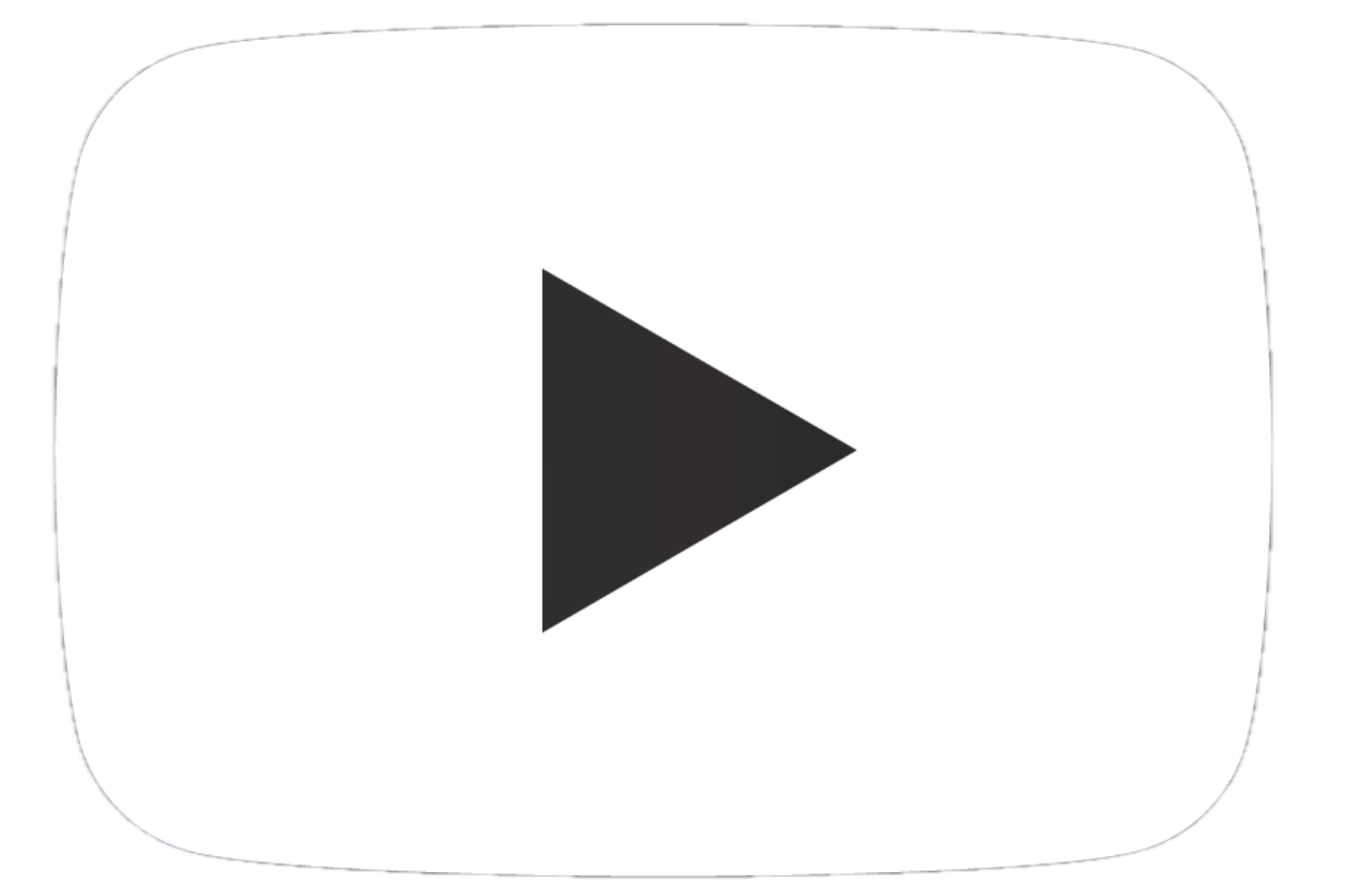Sponsored Display Ads: Advertising on Amazon


As part of the article series on Amazon Advertising, we now show you how you can increase your product reach with Sponsored Display Ads.
The Sponsored Display ad format was long reserved only for vendors but is now also available for sellers. How Sponsored Display ads are created and displayed, we want to explain in this article.
Sponsored Display Ads appear on product detail pages below the bullet points or to the right below the Buy Box. The former are freely definable in brand name and title, whereby only one product is displayed whose image cannot be changed. For the ad space below the Buy Box, any brand logo can be uploaded instead of the brand name, which is then displayed small.
How do Sponsored Display Ads Work?
Sponsored Display Ads can be displayed ASIN-based and thus targeted to your own or competitor products. This means you can advertise additional products on your own product detail page so that a customer adds these to their purchase. This also offers you the opportunity to protect your product from your competitors' ads to avoid customers deciding on another product before completing the purchase. Furthermore, you can place advertising for your product on your competitors' product detail pages so that a potential buyer decides on your product instead. It's important that you consciously select these products to offer, for example, a better offer than that of your competitor. In addition to the advantage of poaching potential buyers of a competitor's product, Sponsored Display Ads can also help you draw attention to your brand or increase the visibility of a new product.
Targeting
Unlike Sponsored Ads, Product Display Ads don't target their audience based on keywords. Instead, display ads are shown to potential buyers without them having made a search query. The advertiser can determine whether targeting should be directed at specific products, such as those similar to their own. Or on specific product categories in which their own target group typically moves. For example, buyers of high-quality coffee machines might also be interested in expensive decorative items. Additionally, this ad format can take into account typical interests of buyers.
Advantages of Amazon Product Display Ads over Google Ads and Facebook
To be able to place display ads, it's not absolutely necessary to sell products through Amazon. Amazon has opened its advertising system to everyone. Compared to competing advertising networks, Amazon offers the advantage of being able to access detailed statistics on the shopping behavior of relevant target groups. The basis for this is experience values from actual search, purchase, and return behavior on the Amazon marketplace. This means targeting of target groups with actual purchase intent at the current time can be done more precisely than, for example, with Google Ads or Facebook Ads.
How to Create a Sponsored Display Campaign
To create a Sponsored Display campaign, select "Campaign create" under Advertising > Manage campaigns in the campaign manager. On the following page, you then select the campaign type Sponsored Display. Under "Settings," you must define a campaign name, start and end date, and a daily budget.
Creating an Ad Group
You can create various ad groups for a campaign. Choose an appropriate name for this as well.
Targeting
Product Selection
Now you must select the products you want to advertise. Here you can select one product or several products at once.
Bidding
Sponsored Display Ads are billed on a cost-per-click basis. It's particularly advantageous that your ads are no longer displayed as soon as your product is no longer in stock. As soon as your product is back in stock, the campaign automatically continues. This means no costs are incurred for a click that wouldn't trigger a purchase anyway. Additionally, campaign reports are available to see which ASINs have generated the most clicks and conversions. This way you can assess which ASINs you want to continue using for ads in the future. Under "Place bids," you select a cost-per-click (CPC) bid that you're willing to spend for a click on your ad.
Category/Product Targeting
For targeting, you can optionally select a category from Amazon's category tree or individual products.
Category Targeting
You select one or more categories from Amazon's category tree for which your ad should be displayed.
Product Targeting
Here you determine from the Amazon catalog the products that match your product by specifying the ASINs. Amazon then displays your advertising on the product detail pages of these products. Here you can therefore target products that are very similar to yours.
For each selected product, you can assign an individual bid. Amazon automatically takes over your standard bid.
Design
Amazon currently offers ten different placements for desktop and mobile display for Sponsored Display. For each of these placements, Amazon automatically builds ad spaces from the product data.
You therefore have no influence at this point on how the ad will look later. These ad spaces are displayed at different locations and on various pages.
On the product detail page, a Sponsored Display ad can be positioned, for example, below the Buy Box, the bullet points, above the product title, or above the questions & answers from customers.
But such placements are also set up on the search results page, after purchase completion, or on the overview page after login. Depending on the respective targeting, Amazon will probably select different placements here.
The display of mobile placements also differs from that on desktop.
When you've launched your campaign, it's not so easy to find it again in the frontend on Amazon.de. Depending on whether you also use Sponsored Products and Sponsored Brands with product targeting (Product Attribute Targeting, PAT), your ads can be displayed partially at the same locations. The ad spaces look very similar visually.
Retargeting
In addition to the ads on Amazon itself, Sponsored Display Ads are also displayed on external websites and apps when a potential customer has previously viewed your product or a similar product but hasn't purchased it.
Learn More About Amazon Advertising
This article is part of the series: Amazon Advertising - What Advertising Formats Does Amazon Offer?
In the following article: Amazon Video Ads, we introduce you to the new possibility of how you can advertise your products in exciting videos on Amazon.