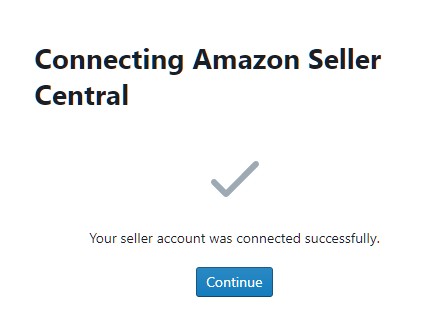# Accounts
In AXOLIST you can create several accounts in order to structure the projects and listings of different clients.
Under the menu item Accounts you will see an overview of your existing accounts.
Click on + Create new Account to create a new account.
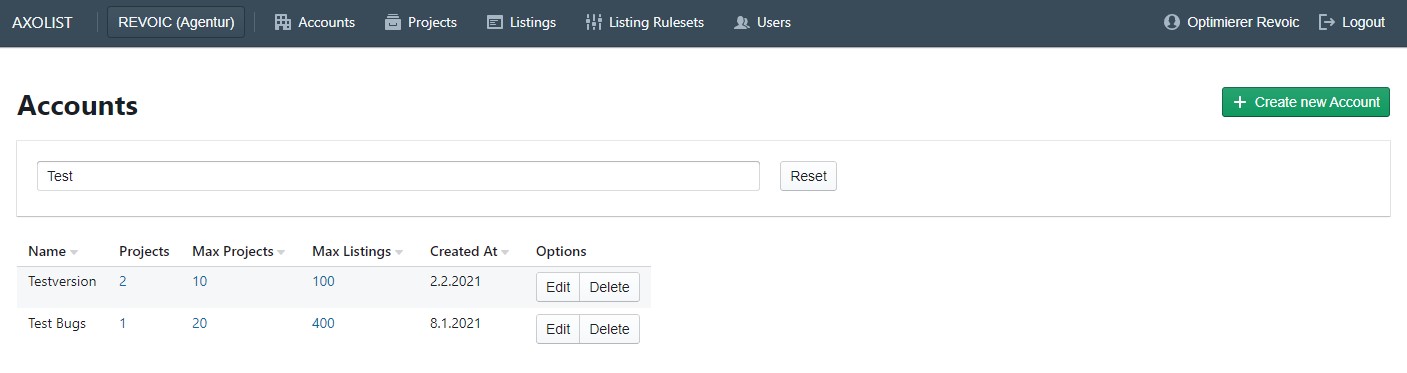
# Create account
- To create an account (e.g. for a client), assign a corresponding account name.
- Define the maximum number of projects that may be created with this account.
- Determine how many listings may be created in the account.
- Optionally, enter the MWS access data (only for seller accounts) in order to transfer data directly to Seller Central.
All details can be subsequently edited at any time.
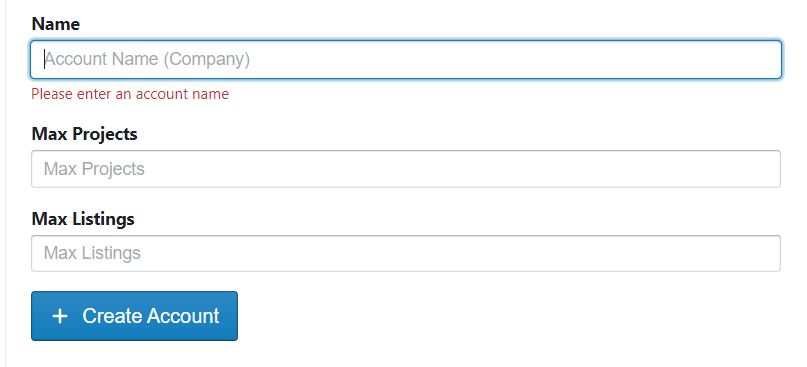
# Link seller account
Notice
For this process you need admin rights.
When you create an account or edit an existing account, you can connect your account to the Selling Partner API. The API is needed to transfer listings from AXOLIST directly to Amazon.
Click here on "Connect" to start the authentication:
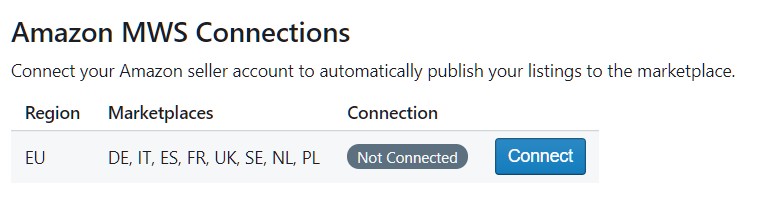
On the following page, click on "Confirm":
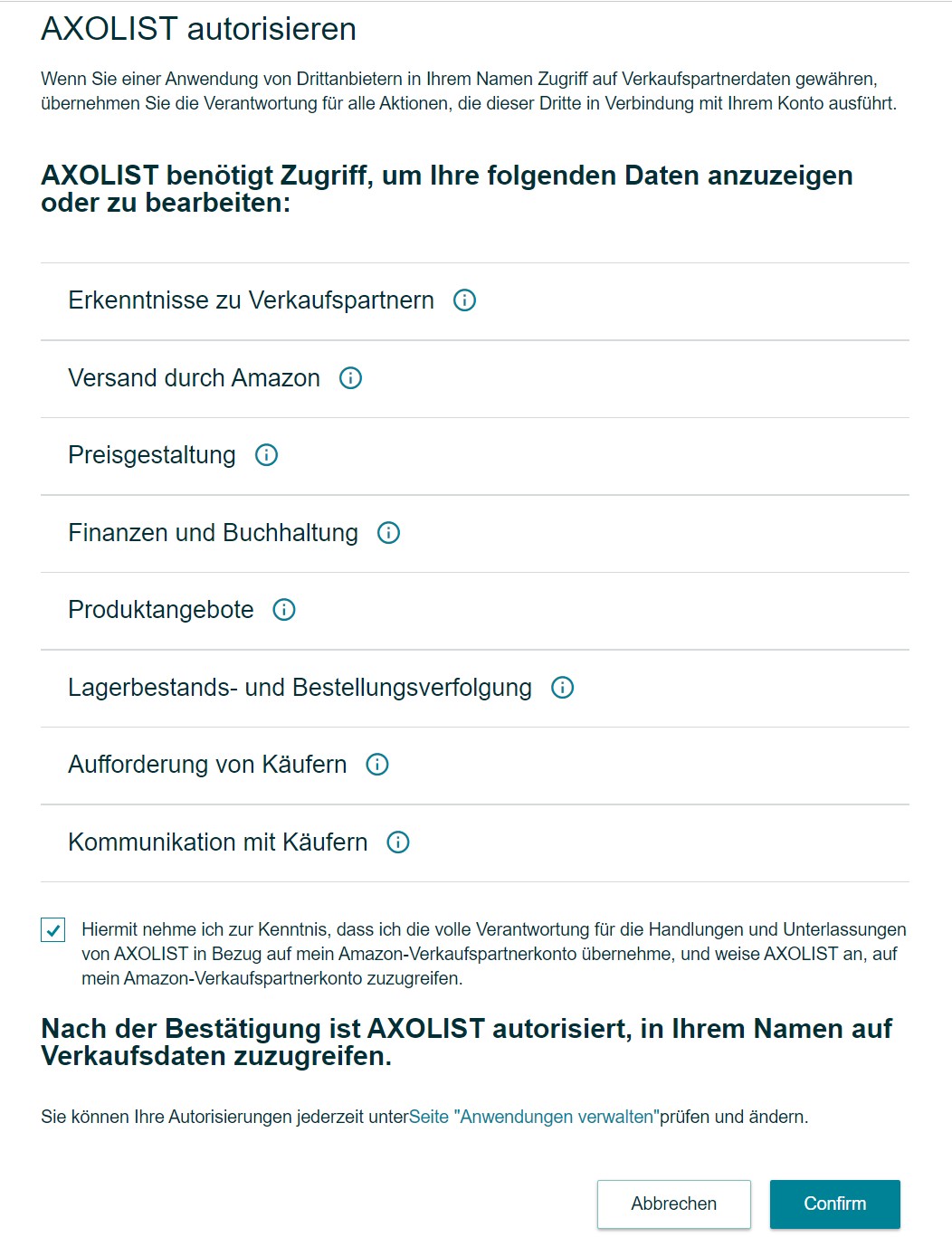
If everything went fine, it will look like this: